Screenshot make your blog beautiful and attracts many visitors.
Taking screenshot in Microsoft Windows is very easy and you do not face any problem while doing this. Follow below steps to take a screenshot.
How To Take An Entire Screen Snapshot
1. If you want to take an entire screen snapshot then press Print Screen button from your keyboard.2. After taking snapshot, go to Paint or any other program like Adobe Photoshop and pressCtrl+V to see your Snap.
How To Take A Specific Window Snapshot
1. If you want to take a Separate Window Snapshot then hold down Alt and press Print Screenbutton.
2. Now open your program and press Ctrl+V to see your Snap.
If you have any problem about above topic then you can freely ask me in comments.
If you have any problem about above topic then you can freely ask me in comments.


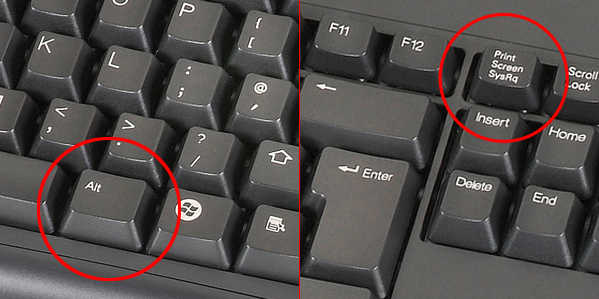









No comments:
Post a Comment